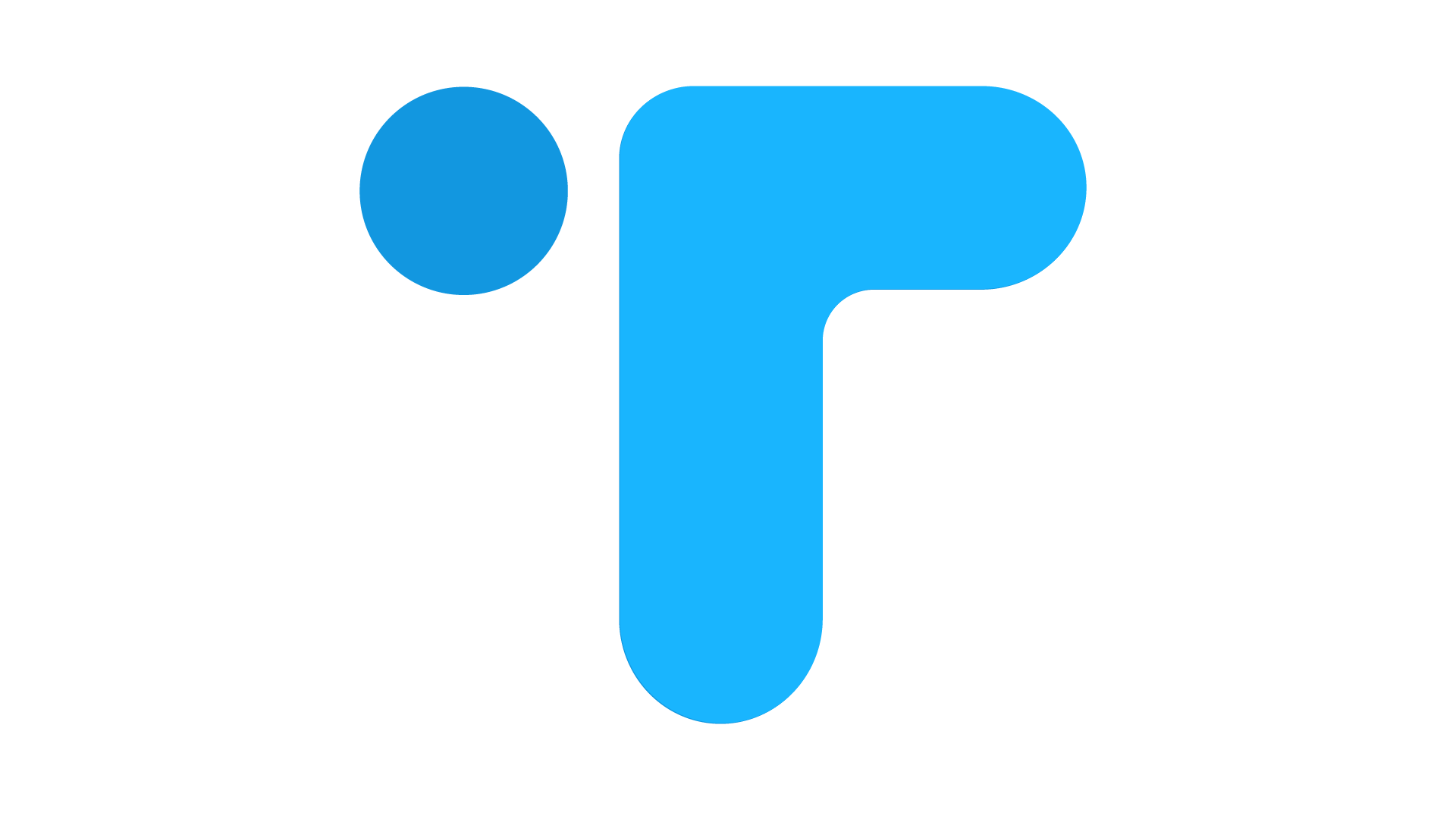In today’s world of AI-driven content creation, Google’s NoteBookLM stands out as a tool that truly empowers creators. Whether you’re a teacher, student, researcher, or content creator, this tool gives you the power to turn your knowledge into engaging podcasts and structured notes—in the language of your choice.
1. Introduction
Have you ever wished you could listen to your notes, articles, or research papers like a podcast? With NoteBookLM, you can! Google’s latest innovation makes it easier than ever to turn your written content into spoken word, with support for multiple languages and formats.
2. What’s New in NoteBookLM?
Google recently rolled out new features that make NoteBookLM even more powerful:
- Multilingual support: Generate output in many global languages.
- Audio content creation: Instantly generate podcast-style summaries.
- Study aids: Build custom notes and Q&A sections from your materials.
3. How to Use NoteBookLM (A Simple Walkthrough)
Here’s a simple guide to get started:
- Go to notebooklm.google.com.
- Sign in with your Google account.
- Click “Create New” to start a new project.
Set Your Output Language
- Click on Settings (top right corner).
- Select Output Language and choose your desired language.
- Google now supports most major world languages—amazing!
Add Your Sources
- Click the Add button.
- You can upload PDFs, text files, audio, video, or even paste raw text.
- Link Google Docs, Google Slides, websites, or YouTube videos.
- You can upload up to 50 sources per project.
Chat with Your Content
- After uploading sources, switch to the Chat section.
- Ask any question based on your content—NoteBookLM will respond in the output language you selected.
Create Audio Content (Podcast Style)
- Go to the Studio section.
- Under Audio Overview, click Generate.
- Enjoy your AI-generated podcast based on your content.
Build Study Guides & Notes
- In the Notes section, generate structured study material or a Q&A document.
- Again, everything will be in the language you selected.
4. Real-World Applications
This tool is a game-changer for:
- Educators making lesson summaries for students
- Students who want to revise content while commuting
- Podcasters turning articles into ready-to-listen audio
- Researchers creating Q&A datasets from complex documents
5. Final Thoughts
Google NoteBookLM opens up a whole new world of content creation. It’s not just an AI assistant—it’s a full content studio.
👉 If you want to see all the steps in action, check out our full video tutorial below. It’s a must-watch if you’re excited to make the most of your content with the power of AI!
Stay creative, stay productive — with NoteBookLM and Bix Academy.