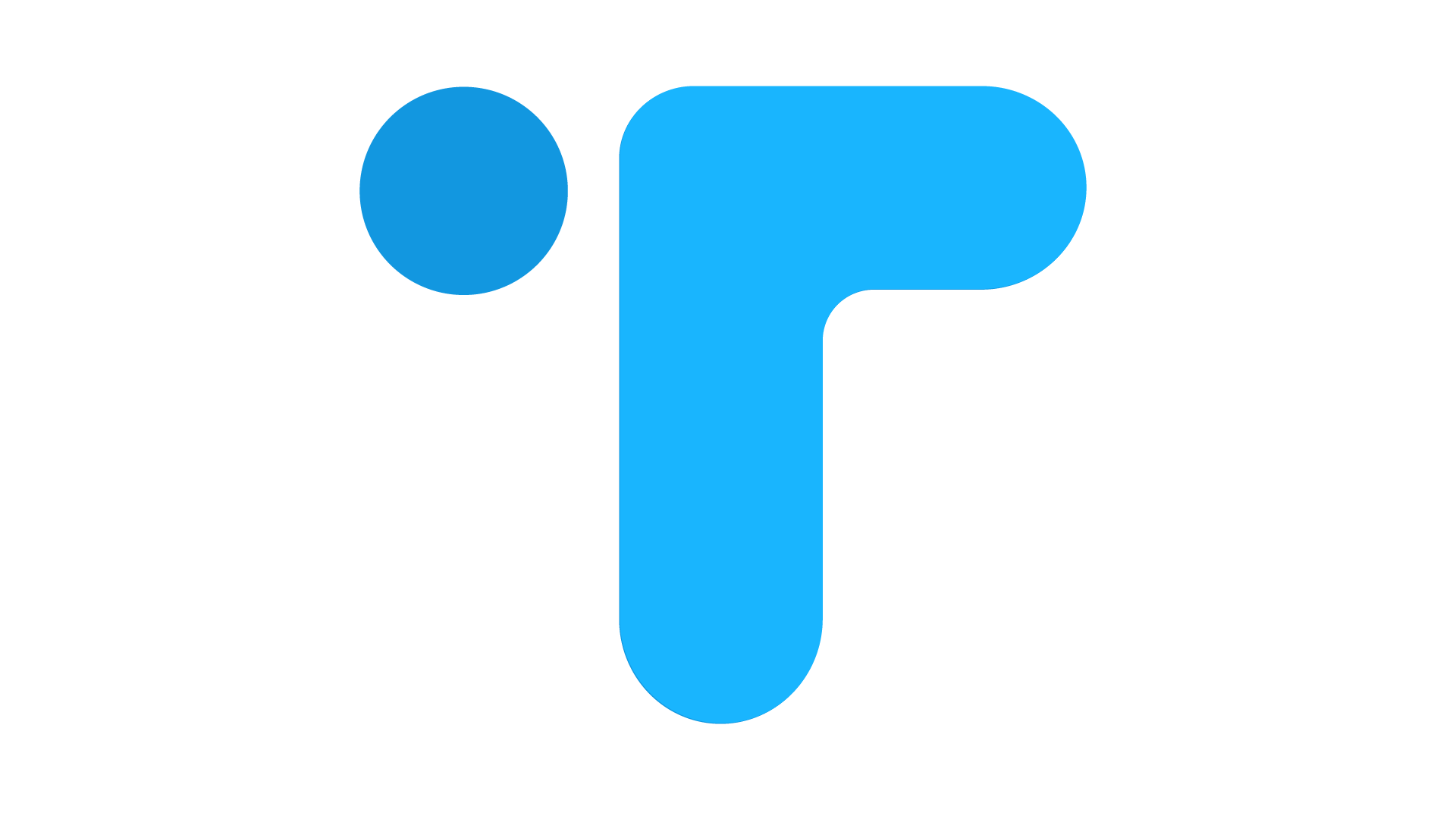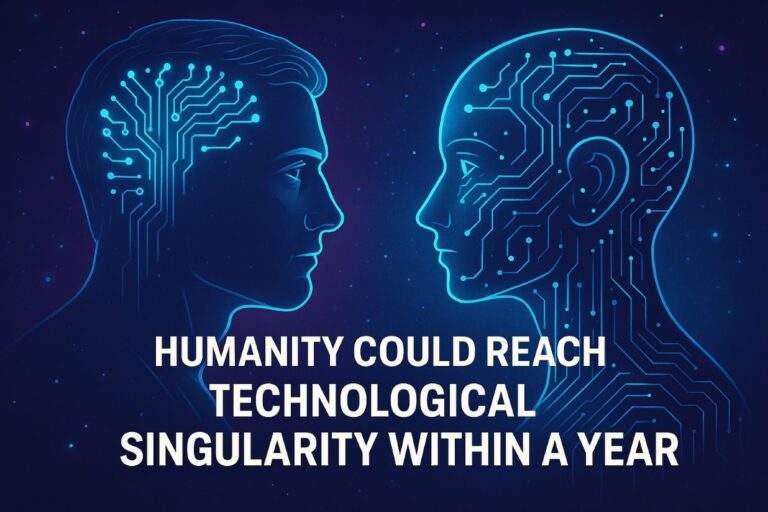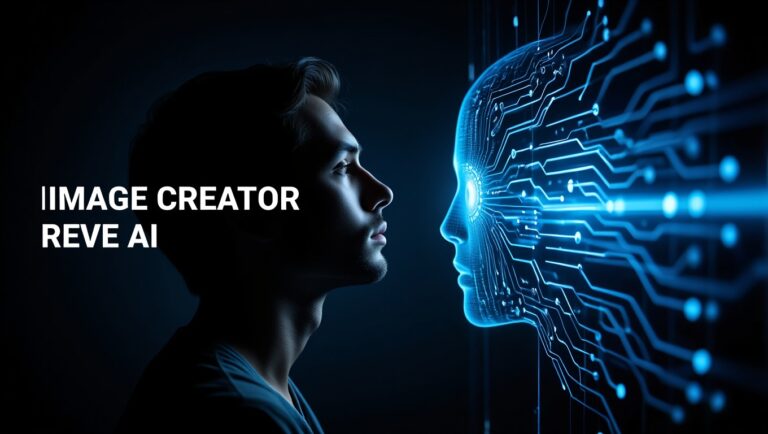How to Turn Your Photo Into a Custom Toy Package with ChatGPT
It’s 2025, and AI just keeps getting cooler! One of the newest viral trends taking over social media is turning yourself into a realistic action figure – complete with accessories, personality-themed packaging, and even your job title right on the box.
Yes, you read that right. With just a photo, a prompt, and the help of ChatGPT’s image tools, you can become the star of your own toy shelf.
Let’s dive into how you can do it too.👇
🔥 Why Is This Trending?
AI-generated art isn’t new, but what makes this trend unique is its highly personalized nature. Instead of just asking AI to create a random design, people are uploading their own photos and asking ChatGPT to generate custom action figure packaging – styled like something from Hasbro or Mattel.
From photographers and gamers to coders and chefs – everyone’s turning into collectible heroes.
It’s fun, creative, and totally post-worthy.
🔧 What You’ll Need
- A full-body or clear upper-body photo of yourself
- Access to ChatGPT (GPT-4 with image capabilities)
- The right prompt (you’ll get that below)
- A few seconds of patience while the AI works its magic
🧠 The Prompt You’ll Need
Here’s the exact prompt to give ChatGPT after uploading your photo:
Create a realistic action figure design of me based on the uploaded photo. Style it like a packaged collectible toy, similar to Mattel or Hasbro figures. My name is [Your Name] and I’m a [Your Job Title]. Include gadgets or accessories that match my personality or profession (like a camera, laptop, drone, gaming controller, etc.). Make the pose dynamic and the packaging design bold and creative.
You can tweak the accessories based on your style or profession. A content creator? Add a mic and camera. A software engineer? Maybe some code screens and a laptop.
💡 Bonus Tips for Better Results
- Use a high-resolution, well-lit photo
- Mention your favorite accessories or tools
- Ask for a dynamic pose to make it more toy-like
📺 Want to See It in Action?
We made a full step-by-step YouTube video showing exactly how to use this prompt and tool. Check it out below:
It’s short, fun, and shows real examples!