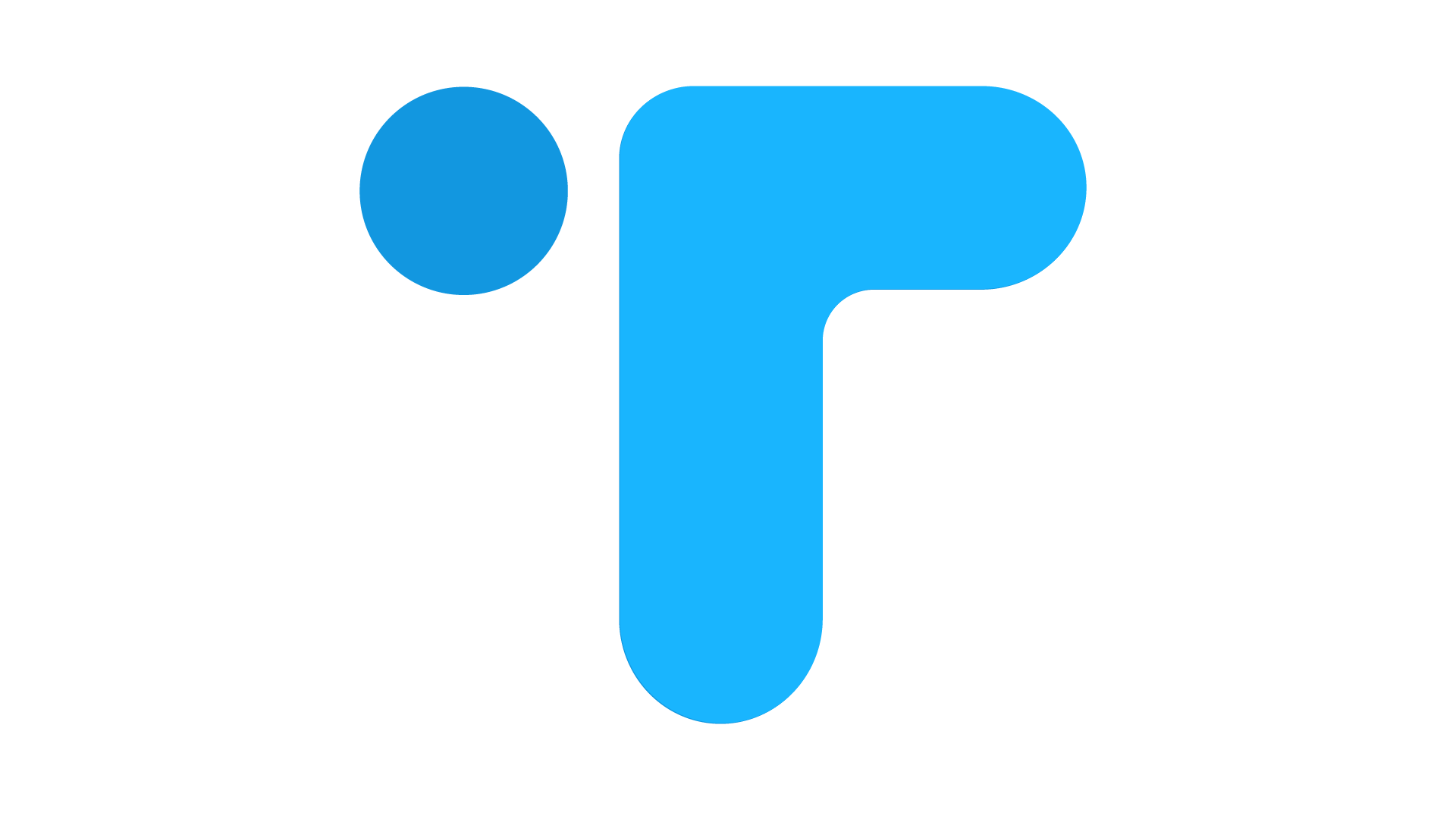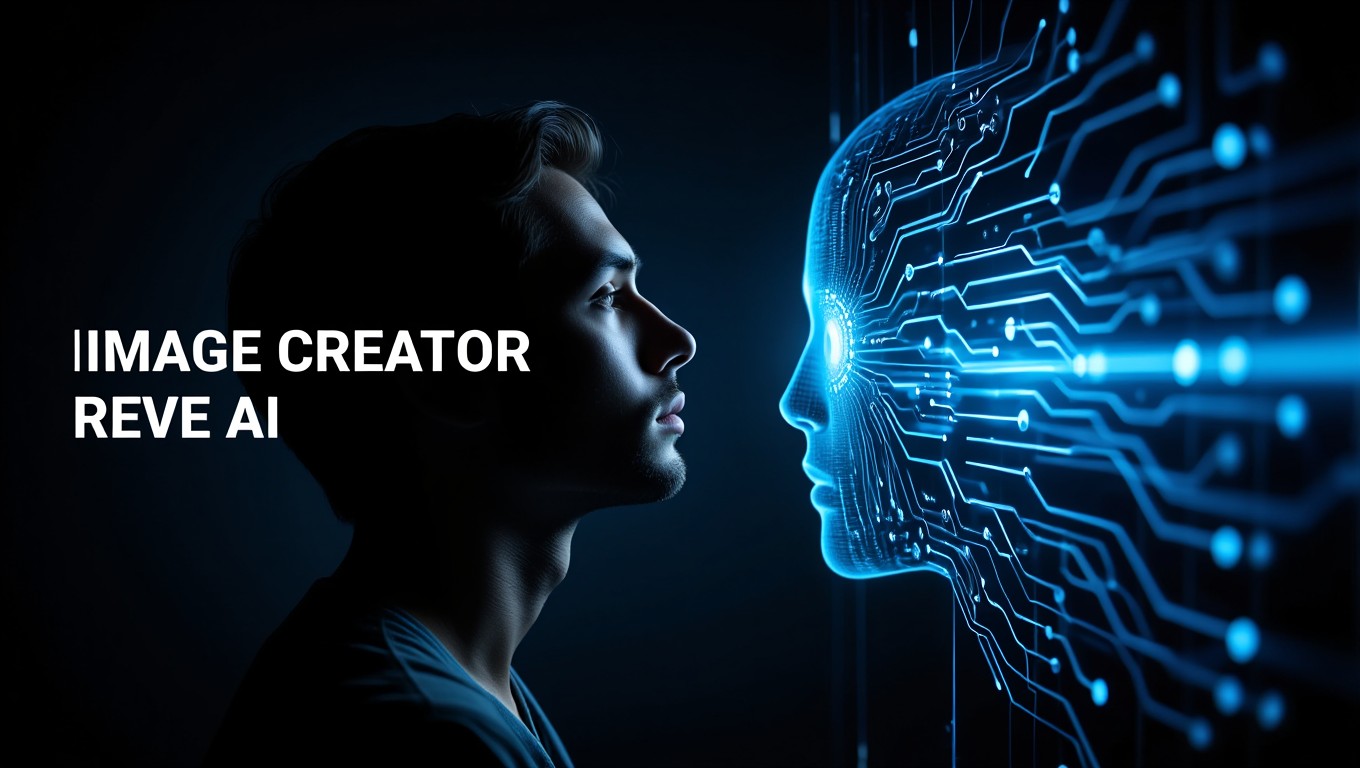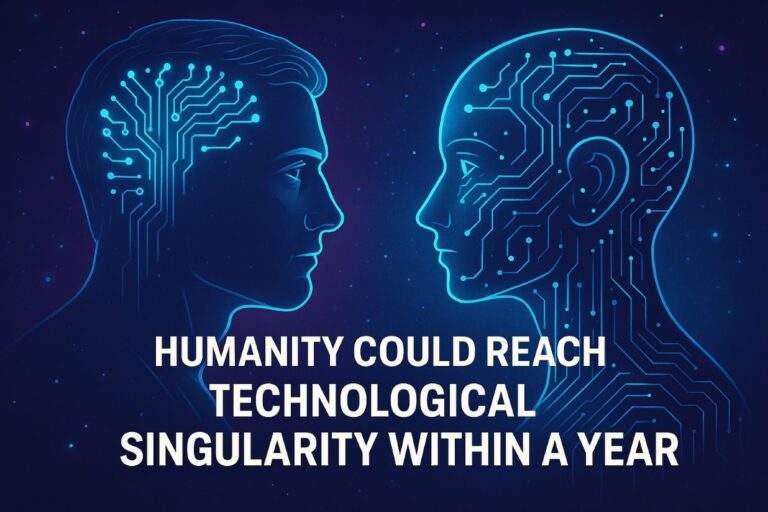Artificial intelligence continues to push creative boundaries, and the latest breakthrough in AI-powered image generation is Reve AI. This powerful tool has recently launched in beta and is already making waves in the industry. But what makes Reve AI so special? Let’s dive into its features, rankings, and how it can help you create professional YouTube thumbnails with ease!
What is Reve AI?
Reve AI is an advanced text-to-image generator that allows users to create stunning visuals simply by describing them in words. The platform is accessible via Reve.art and is currently free to use! Whether you need concept art, promotional material, or YouTube thumbnails, Reve AI offers a seamless and intuitive experience.
Key Features of Reve AI
✅ High-Quality Image Generation – Produces detailed and visually appealing images with sharp textures and vibrant colors.
✅ Text Recognition & Typography – Unlike many AI models, Reve AI excels at generating text within images, making it perfect for custom graphics and branding.
✅ User-Friendly Interface – Simple, fast, and accessible to both beginners and professionals.
✅ Aspect Ratio Customization – Perfect for social media posts, banners, and YouTube thumbnails.
✅ Prompt Refinement – Users can edit and tweak their generated images by modifying the original prompt.
How Does Reve AI Rank Among Competitors?
One of the most impressive aspects of Reve AI is its high ranking on the Artificial Analysis Image Arena Leaderboard. It has outperformed major competitors, including Midjourney 6.1 and Google’s Imagen 3, securing one of the top spots for AI-generated visuals. This recognition highlights its ability to generate superior images while maintaining accuracy, creativity, and flexibility.
Create Stunning YouTube Thumbnails with Reve AI
One of the best use cases for Reve AI is designing professional-grade YouTube thumbnails. With its ability to generate high-resolution, engaging images in just a few seconds, it’s an excellent tool for content creators looking to boost their click-through rates and enhance their video appeal.
Want to see how it works? Watch the tutorial video below and learn how to create eye-catching YouTube thumbnails effortlessly!
📌 Watch the full tutorial here: